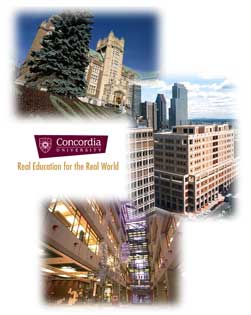| |
| Lab Times & Submission Policy - Fall 2008 Tuesday 7:45 PM – 9:35 PM at H-862 - Hadi Otrok (h_otrok@encs.concordia.ca) Thursday 5:45 PM – 7:35 PM at H-862 - Mourad Azzam (mourad@ece.concordia.ca) |
| The contact information of your lab instructors is indicated above. You must contact the lab instructors directly to schedule a demonstration of a lab---DO NOT email to the list. Please note that you are expected to demo in the lab that is assigned to you. The lab instructors have the right to give priority to students registered in their own lab section. Each laboratory assignment is to be done by one or two people. For a team of two students, each person is equally responsible; the tutor will ask questions of each of you, and your mark on the assignment can differ if you exhibit different abilities in the question session. Prior to the demonstration, you must submit certain items (depending on the laboratory) using the Electronic Assignment Submission (EAS) facility of the faculty. This is located at https://fis.encs.concordia.ca/eas. The following are the requirements for this submission:
Note: Since the EAS is keyed to your CSE (ENCS) login name, and since sending mail to a student may be automated based on the corresponding email account, you must always monitor your CSE (ENCS) account for email. Your membership in the class mailing list may be keyed to another email address, but if you want email concerning EAS to reach you, you must log in to your CSE (ENCS) account, or somehow arrange to forward all mail received to your desired email destination. |